Running on all ngin(x)s
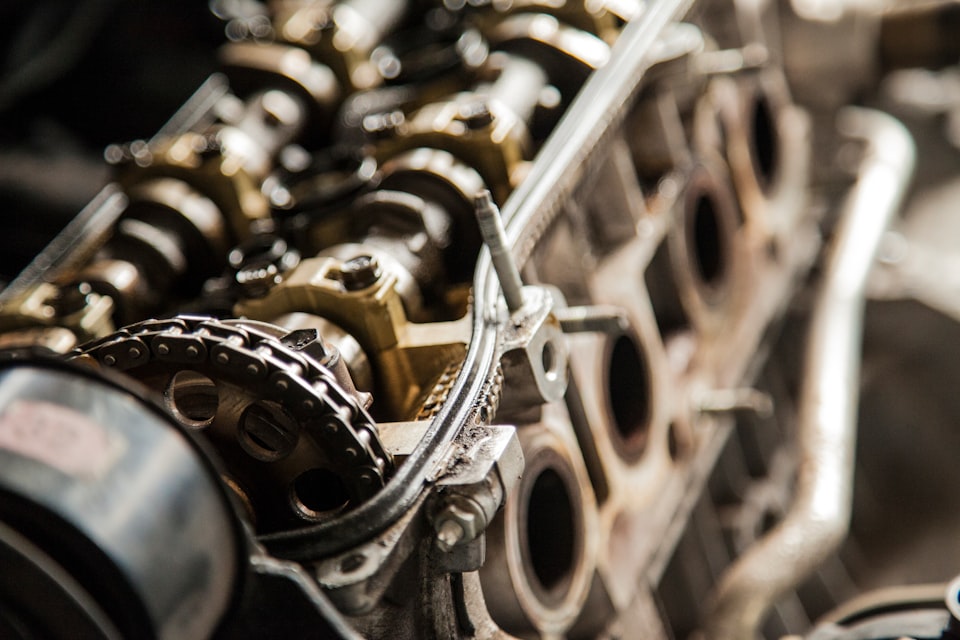
Photo by Garett Mizunaka / Unsplash
det er et, efter min standard, jævnt sølle 'pun intended', men lad nu det fare -
Her er ihvertfald en hurtig note til, hvordan du får en NGINX til at "fange" alle opslag og selv sortere det ned mod den relevante website - en quicky for dem der sidder og bygger flere sites sideløbende -
server {
listen 80;
server_name ~^(www\.)?(?<sname>.+?).local.com$;
root /home/DIN_BRUGER/DINE_PROJEKTER/$sname/public;
index index.html index.htm index.php;
charset utf-8;
location / {
try_files $uri $uri/ /index.php?$query_string;
}
location = /favicon.ico { access_log off; log_not_found off; }
location = /robots.txt { access_log off; log_not_found off; }
access_log /var/log/nginx/$sname-access.log;
error_log /var/log/nginx/wildcard-error.log debug;
error_page 404 /index.php;
sendfile off;
location ~ \.php$ {
fastcgi_split_path_info ^(.+\.php)(/.+)$;
fastcgi_pass unix:/var/run/php5-fpm.sock;
fastcgi_index index.php;
include fastcgi_params;
}
location ~ /\.ht {
deny all;
}
}
Nu kan du ramme app1.local.com og anotherapp.local.com – altsammen uden at skulle genstarte din NGINX!!
app1 vil lede i /home/DIN_BRUGER/DINE_PROJEKTER/app1 mens anotherapp vil lede i /home/DIN_BRUGER/DINE_PROJEKTER/anotherapp efter public mappen